Applications
CESGA provides access to hundreds of applications and libraries for scientific and technical use.
The installation of new applications or new versions is done with the EasyBuild (https://easybuilders.github.io/easybuild/) management suite, which automates the processes of compilation, installation, configuration and testing. Once an application is installed, the CESGA user can configure their work environment properly, using the technology provided by LMOD (https://www.tacc.utexas.edu/research-development/tacc-projects/lmod). The use of both tools reduces the probability of an incorrect execution of the software due to incompatibilities between different languages and libraries.
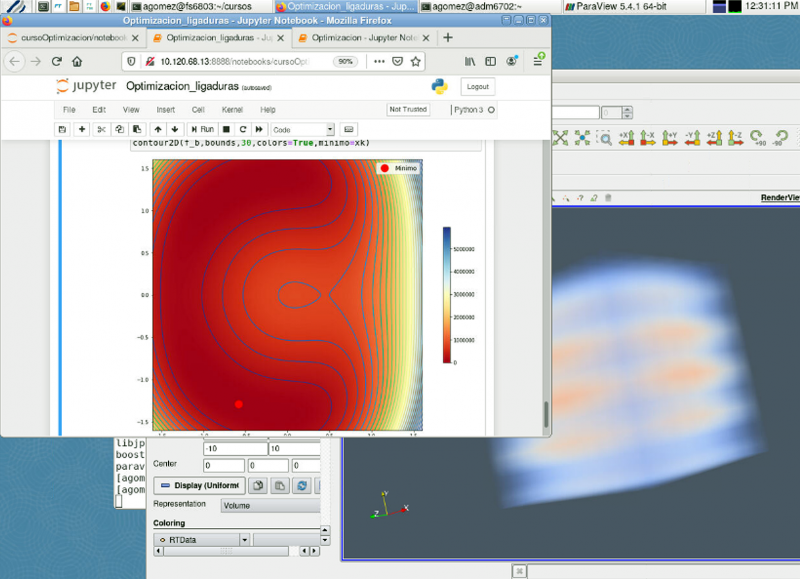
Most of the installed applications are free/libre software, although it is possible that, if needed, commercial or licensed applications can be installed and executed. In fact, CESGA has agreements with some developers of scientific-technical software that require a personal license, to facilitate access in our supercomputers to this precompiled software, such as VASP.
Each installed application is classified in an area of interest. To see a description of each area and the applications available under it, explore the following tree. If you are looking for a specific application, use the search. If you need an application that is not on this list or one that is licensed and you want to run it in CESGA, do not hesitate to contact us through the user portal or using the service request form.
For more detailed information about the installed applications, users are recommended to connect to the FT3 and run the command “module spider <string_to_search>”.